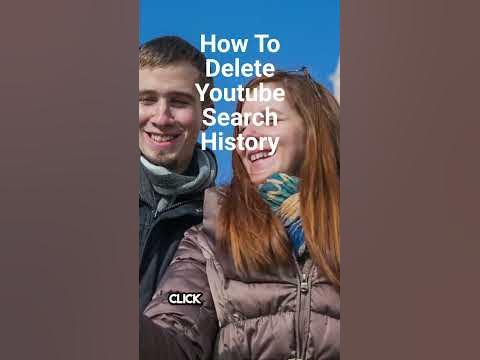
 RELATED STORIES
RELATED STORIES
Learn how to quickly delete your YouTube search history with this easy tutorial. By following a few simple steps, you can clear your search history and maintain your privacy while using the platform. Keep your YouTube account clean and organized by regularly clearing your search history.
YouTube is one of the most popular platforms for watching videos online, with millions of users worldwide. However, many users are unaware of how to delete their search history on the platform. This can be important for privacy reasons or simply to clear out old searches and start fresh.
To delete your YouTube search history, follow these simple steps:
1. Open your YouTube app or website and sign in to your account.
2. Click on your profile picture in the top right corner of the screen.
3. Select “Settings” from the dropdown menu.
4. In the left-hand menu, click on “History & privacy.”
5. Under the “History” section, click on “Clear search history.”
6. Confirm that you want to clear your search history by clicking “Clear search history” again.
7. Your search history will now be cleared, and you can start fresh with a clean slate.
It’s important to note that clearing your search history will not delete your watch history or any other data associated with your account. If you want to clear all of your activity on YouTube, you can do so by following similar steps in the “History & privacy” settings.
By following these simple steps, you can quickly and easily clear your YouTube search history and maintain your privacy while using the platform.



